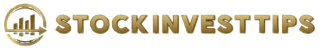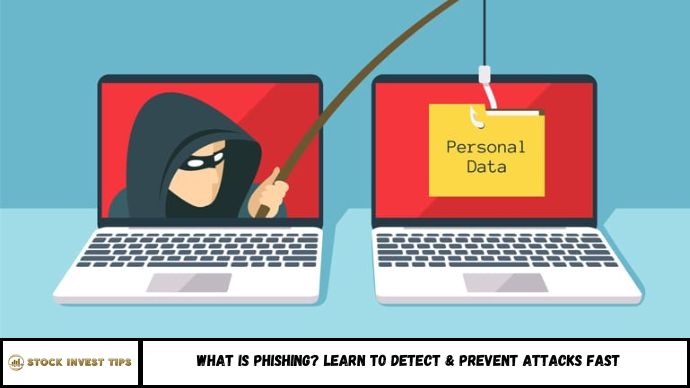Phishing attacks are among the most common and dangerous cyber threats today. These deceptive tactics target users through fake emails, messages, or websites to steal sensitive information like passwords and financial data. This article explains what phishing is, explores types of phishing attacks, shares up-to-date statistics, and provides practical strategies to prevent phishing. From simple recognition tips to advanced protection tools, learn how to keep your personal and business data secure.
Phishing is a type of cybercrime where attackers impersonate trusted organizations to deceive individuals into revealing sensitive information. The goal is often to steal personal or company data—such as bank account details, login credentials, or other confidential information—or to install harmful software like ransomware. Cybercriminals are especially interested in financial data and access credentials that can unlock valuable systems or accounts.
Why Phishing Remains a Top Cybersecurity Threat
Imagine receiving an email from your bank, urging you to click a link and verify your account. You do it—and suddenly, your funds are gone.
This is phishing: a cybercriminal’s trap disguised as a legitimate request.
In 2024 alone, phishing scams were responsible for over 36% of all data breaches, according to Verizon’s Data Breach Investigations Report. It’s not just tech companies or financial institutions at risk—anyone with an email or phone can be a target.
This article will explain:
- What phishing is and how it works
- The most common phishing tactics
- How to identify phishing attempts
- Proven ways to prevent phishing attacks
- What to do if you fall victim
What Is Phishing? A Simple Definition
Phishing is a type of cyberattack where attackers impersonate trusted sources—like banks, coworkers, or service providers—to trick individuals into revealing personal information.
Phishing can happen through:
- Emails
- Text messages (smishing)
- Phone calls (vishing)
- Fake websites
- Social media messages
Types of Phishing Attacks You Should Know
Understanding the forms phishing takes helps you spot it faster. Here are the most common:
1. Email Phishing
The most widespread form—fake emails look real but link to malicious websites.
2. Spear Phishing
Highly targeted—cybercriminals research their victims and tailor the message to increase credibility.
3. Whaling
Phishing attacks that target high-level executives (CEOs, CFOs), aiming for big data or financial access.
4. Smishing and Vishing
- Smishing: SMS/text-based phishing.
- Vishing: Voice call-based phishing with scammers pretending to be from official agencies.
5. Clone Phishing
An attacker copies a real email and changes the attachment or link to something harmful.
How to Identify a Phishing Attempt
Look out for these red flags in emails or messages:
- Urgent language (“Your account will be suspended!”)
- Spelling or grammar mistakes
- Unusual email addresses or domains
- Suspicious links or attachments
- Requests for personal or financial information
7 Proven Ways to Prevent Phishing Attacks
Protecting yourself doesn’t have to be complex. Here’s what works:
1. Enable Multi-Factor Authentication (MFA)
Adds an extra layer of protection if your credentials are compromised.
2. Use Email Filters and Anti-Phishing Tools
Most platforms like Gmail and Outlook offer built-in protection; enhance it with specialized security software.
3. Keep Software and Systems Updated
Security patches close vulnerabilities hackers often exploit.
4. Educate and Train Regularly
Businesses should provide phishing simulations and security training to employees.
5. Verify Suspicious Communications
Call the company or person directly if something feels off—don’t trust messages at face value.
6. Use Secure Passwords and a Password Manager
Avoid reusing passwords across accounts. A manager helps you store them securely.
7. Report Phishing Attempts
Help protect others by reporting phishing emails to platforms or government agencies (like FTC or Anti-Phishing Working Group).
Real-World Impact: Why It’s Crucial to Stay Vigilant
- In 2023, phishing was the initial vector in 79% of ransomware attacks, according to IBM Security.
- The average cost of a data breach from phishing exceeded $4.91 million per incident.
These aren’t just numbers—they represent lost jobs, reputational damage, and devastated lives.
FAQs
1. What is phishing in simple terms?
Phishing is when someone tries to trick you into giving away personal information, usually through fake emails or messages.
2. How do I know if I’ve been phished?
You may notice strange account activity, unauthorized transactions, or receive alerts about password changes you didn’t make.
3. Is phishing only done through email?
No, phishing also happens via text (smishing), calls (vishing), and social media messages.
4. What should I do if I clicked a phishing link?
Disconnect from the internet, scan your device with antivirus software, change passwords, and report the incident.
5. Can antivirus software prevent phishing?
Yes, it can help detect malicious links or attachments, but awareness is still your first line of defense.
6. How do companies protect against phishing?
Through employee training, secure email gateways, MFA, and regular security audits.
Conclusion
Phishing is dangerous—but preventable. By learning to recognize phishing signs, using strong security tools, and staying informed, you can drastically reduce your risk.
Start today: Review your accounts, turn on MFA, and share this knowledge with your team or family. Cybersecurity isn’t just a tech issue—it’s everyone’s responsibility.